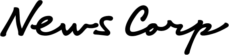Sustainable Investing and Our 401(k)
Sustainable Investing in your plan
From time to time we field an employee inquiry related to Environmental, Social and Governance (ESG) style of investments in our 401(k) plan.
At any time an employee can contribute up to 95% of their account into the Fidelity BrokerageLink. Within BrokerageLink employees can review available stocks and investment funds against MSCI Overall ESG ratings, or consider investing in socially oriented mutual funds or EFTs such as Fidelity’s Sustainability US Equity ETF (FSST), or iShares ESG Aware shares ESGU or ESGD. To learn more about sustainable investing generally click here.
Please note the above is not investment advice but simply information pertaining to how to invest in ESG stocks or funds in the 401k plan. Information on BrokerageLink can be found at www.netbenefits.com.
How to access BrokerageLink
to create a BrokerageLink account – log on to www.netbenefits.com and select your 401(k) tile. From there you can select “BrokerageLink” right from the quick links drop down. You would then select a percentage or total dollar amount of your assets that you would want transferred into BrokerageLink to first establish your account. This will require you to elect how much of your transfer you want to come from each of your current investment choices. You would then “buy” into your selection of stocks, mutual funds or EFTs on the Brokeragelink platform.
Ongoing Payroll Contributions
Once the BrokerageLink account is opened and funded with the initial amount required ($2,500), you can direct future 401k plan payroll contributions directly into your BrokerageLink account. There is no minimum required amount for direct payroll contributions. For further information on directing your payroll contributions into BrokerageLink and the available investment options, including automatic investment into one or more available funds, can be found at www.netbenefits.com.
Keep in mind that you are responsible for managing and monitoring your BrokerageLink investments. Please see the BrokerageLink “Plan Fact Sheet” for information related to expenses, trades, investment restrictions and more.