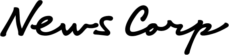Make the most of your Fidelity 401(K) account
Here’s a list of Fidelity tools and educational resources that will help you take the guesswork out of saving for retirement and assist in building an income strategy to meet your needs.
NETBENEFITS® ONLINE – Visit 401k.com or netbenefits.com
Click on Register and follow instructions to set up your username and password
ACCOUNT PROFILE
• Designate beneficiaries
• Add preferred email address
• Select eDelivery
NETBENEFITS® MOBILE APP
Download the NetBenefits® mobile app from your favorite app source, and access your workplace accounts anytime, anywhere. With the mobile app, you can:
- Monitor account balances
- Review and change investments
- Access articles, videos, and podcasts
FREE ONLINE WORKSHOPS – Netbenefits.fidelity.com/livewebmeetings
- Workshops are live and offered daily (on business days)
- Attend from any computer or mobile device
- Learn about a variety of topics, including choosing investments, balancing financial goals, and preparing for retirement
- On-demand workshops are also available
ONLINE PLANNING TOOLS AND EDUCATION
- Planning & Guidance Center (Netbenefits.fidelity.com/planningcenter) —Model and plan for your financial goals using the Planning & Guidance Center
- Library (Netbenefits.fidelity.com/library) – Browse dozens of educational articles, infographics, videos, and more. Topics are updated regularly so check back often.
TO CONTACT CUSTOMER SERVICE BY PHONE: 1-800-278-4015
HELP FOR SPANISH SPEAKERS
Fidelity’s Spanish Web site
• Visit 401k.com and click on Español in the upper right hand corner of the page
Fidelity’s Spanish Customer Service Line
• Call 1-800-587-5282 to receive assistance from Spanish-speaking representatives.
• Representatives are available on business days from 8:30 a.m. to 8:30 p.m. Eastern time