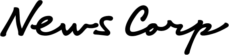A How to article
New iPhone? Learn how to share your Aetna ID with your covered dependents
The new Aetna Health app allows you to keep a copy of your insurance card right in the Apple Wallet. Super useful for a surprise visit to a doctor. But what if it’s not you, but one of your covered dependents that needs the card? Kids away at college, spouse on a business trip – not a worry by sharing their ID card every family member can have a digital copy at any time they may need it. Just follow these steps now:
Step 1: Download this app.
Aetna Health by Aetna Life Insurance Company
https://apps.apple.com/us/app/
Step 2: Once you log in click on the icon of the ID card near the top of the home page.
Step 3. From there you will be presented with the names of your enrolled dependents. Select the dependent whose card you wish to share out. When you are on an image of their card – select the “add to Apple Wallet button”
Step 4. When the card has been exported to your Apple Wallet – go over to your wallet and open the newly added Aetna card. From there select the ellipsis icon which will provide more actions.
Step 5. From there select “Share Pass” and put in the information for whom you wish to share the pass with.
And now your loved ones are prepared with their important digital information no matter where they are, so long as they have their phone with them.