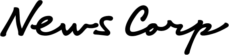A How to article
How to Find Your Health History on Aetna
Ever walk into a doctors office and get handed a voluminous questionnaire inquiring as to every test, immunization, drug, and medical interaction you have had in your adult life? Well what you may not have realized is depending on how long you were an Aetna member – much of that detail for you and your covered dependents is accessible via the www.aetna.com site – or the Aetna Health app. This includes information even from prior employers if they also had Aetna. All of your information is linked together to help provide a very important historical catalog of your healthcare history.
To access this amazing resource on the web follow these steps:
Step 1: Log on to www.aetna.com.
Step 2: Click on the “Stay Healthy” Tab:
Step 3: Click on the “Stay Healthy” menu option (yup – that’s twice).
Step 4: Click on “Discover a Healthier You” (yup again, ignore the one about a Personal Health Record – intuitive websites don’t need instruction guides).
Step 5: This will launch Aetna’s Active Health website. From here you can take action on health and well being activities and informational resources. But to the point of this article – you can access your health history records.
On Mobile:
The Aetna Health app is MUCH easier which is good because this is the one you will probably need to access when you are in a doctor’s office. There is a button for “Records” right at the bottom of any screen. Click on that and you are taken directly to your records – choose the member you are inquiring about from a drop down list.
It’s important to make sure your providers are up to speed on other health interventions you have had. So use this tool and communicate with your doctor so they have a full view of your current health status when treating you.